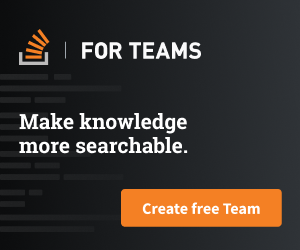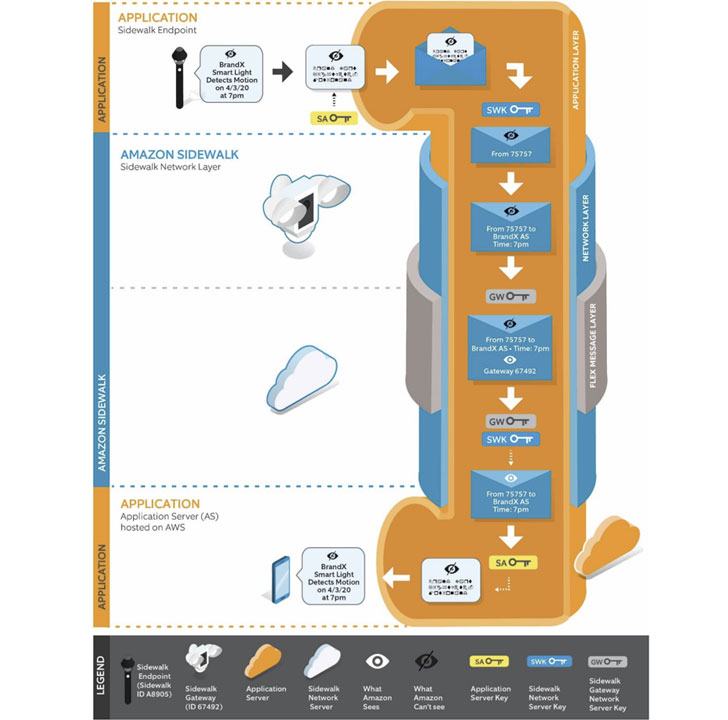Starting June 8, Amazon will automatically enable a feature on your Alexa, Echo, or other Amazon device that will share some of your Internet bandwidth with your neighbors—unless you choose to opt out.
Amazon intends to register its family of hardware devices that are operational in the U.S.—including Echo speakers, Ring Video Doorbells, Ring Floodlight Cams, and Ring Spotlight Cams—into Sidewalk as it readies to roll out the shared mesh network in the country next week.
Initially announced in September 2019, Sidewalk is part of Amazon’s efforts to build a long-range wireless network that leverages Bluetooth, 900 MHz spectrum (FSK), and other frequencies to help Echo, Ring, Tile trackers Sidewalk-enabled devices communicate over the internet without Wi-Fi.
Amazon is expected to flip the switch on Sidewalk in the U.S. for all capable devices by default come June 8, co-opting millions of devices into the network and providing near-ubiquitous connectivity.
Sidewalk is designed to extend the working range of low-bandwidth devices and help devices stay connected even if they are outside the range of a user’s home Wi-Fi network. It achieves this by pooling together a small sliver of internet bandwidth from the participating devices to create what’s a shared low-bandwidth network.
The mechanism that undergirds Sidewalk is conceptually analogous to how Apple leverages its huge installed base of Apple devices to help locate lost devices using its Find My network. But Sidewalk also extends beyond location tracking for virtually any kind of short-range two-way communication. Besides utilizing Bluetooth Low Energy (BLE), Sidewalk also makes use of long-range wireless technology known as LoRa to help devices stay connected and continue to work over longer distances.
Elaborating on the protections baked into Sidewalk, the retail and entertainment behemoth said that packets traversing through the network are secured by three layers of encryption and that it has safeguards in place to prevent unauthorized devices from joining by using Sidewalk credentials created during the device registration process to authenticate their identity.
“Sidewalk protects customer privacy by limiting the amount and type of metadata that Amazon needs to receive from Sidewalk endpoints to manage the network,” the company said in a white paper while stressing that Sidewalk has been implemented with security protocols to prevent disclosure of private information and any commands that may be transmitted over the network.
Each transmission between an endpoint (say, leak sensors, door locks, or smart lights) and its respective application server is also identified by a unique transmission-ID (TX-ID) that changes every 15 minutes to prevent tracking devices and associating a device to a specific user.
That said, Sidewalk does need to know a third-party Sidewalk-enabled device’s serial number to route the message to its respective application server. “The routing information that Amazon does receive for operating the network components of Sidewalk is automatically cleared every 24 hours,” it added. Amazon also noted in the whitepaper that endpoints reported as lost or stolen would be blocklisted.
While the security guarantees of the undertaking are without a doubt a step in the right direction, it’s been established repeatedly that wireless technologies like Bluetooth and Wi-Fi are prone to critical flaws that leave devices vulnerable to a variety of attacks, and a proprietary connectivity framework like Sidewalk could be no exception. This is setting aside the possibility that the technology could be abused as surveillance tools to track a partner and encourage stalking discreetly.
How to Opt-Out and Turn Off Amazon Sidewalk?
A matter of more concern is that Sidewalk is opt-out rather than opt-in, meaning users will be automatically enrolled into Sidewalk unless they choose to turn it off explicitly.
In an FAQ on the Sidewalk page, Amazon says that should users opt to disable the feature; it’s tantamount to “missing out on Sidewalk’s connectivity and location related benefits,” adding “You also will no longer contribute your internet bandwidth to support community extended coverage benefits such as locating pets and valuables with Sidewalk-enabled devices.”
Owners of Echo and Ring devices can elect to opt-out of the device-to-device network either via Alex or Ring apps by following the below steps: