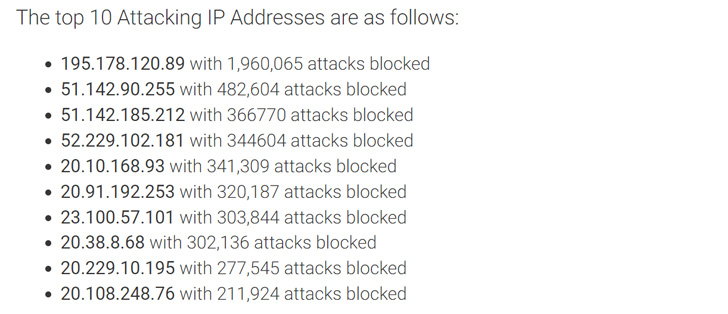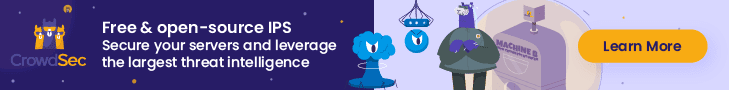A zero-day flaw in a WordPress plugin called BackupBuddy is being actively exploited, WordPress security company Wordfence has disclosed.
“This vulnerability makes it possible for unauthenticated users to download arbitrary files from the affected site which can include sensitive information,” it said.
BackupBuddy allows users to back up their entire WordPress installation from within the dashboard, including theme files, pages, posts, widgets, users, and media files, among others.
The plugin is estimated to have around 140,000 active installations, with the flaw (CVE-2022-31474, CVSS score: 7.5) affecting versions 8.5.8.0 to 8.7.4.1. It’s been addressed in version 8.7.5 released on September 2, 2022.
The issue is rooted in the function called “Local Directory Copy” that’s designed to store a local copy of the backups. According to Wordfence, the vulnerability is the result of an insecure implementation, which enables an unauthenticated threat actor to download any arbitrary file on the server.
Additional details about the flaw have been withheld in light of active in-the-wild abuse and its ease of exploitation.
“This vulnerability could allow an attacker to view the contents of any file on your server that can be read by your WordPress installation,” the plugin’s developer, iThemes, said. “This could include the WordPress wp-config.php file and, depending on your server setup, sensitive files like /etc/passwd.”
Wordfence noted that the targeting of CVE-2022-31474 commenced on August 26, 2022, and that it has blocked nearly five million attacks in the intervening time period. Most of the intrusions have attempted to read the below files –
- /etc/passwd
- /wp-config.php
- .my.cnf
- .accesshash
Users of the BackupBuddy plugin are advised to upgrade to the latest version. Should users determine that they may have been compromised, it’s recommended to reset the database password, change WordPress Salts, and rotate API keys stored in wp-config.php.