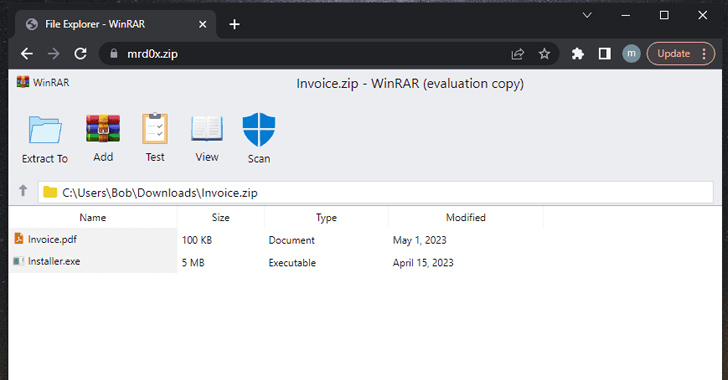A new phishing technique called “file archiver in the browser” can be leveraged to “emulate” a file archiver software in a web browser when a victim visits a .ZIP domain.
“With this phishing attack, you simulate a file archiver software (e.g., WinRAR) in the browser and use a .zip domain to make it appear more legitimate,” security researcher mr.d0x disclosed last week.
Threat actors, in a nutshell, could create a realistic-looking phishing landing page using HTML and CSS that mimics legitimate file archive software, and host it on a .zip domain, thus elevating social engineering campaigns.
In a potential attack scenario, a miscreant could resort to such trickery to redirect users to a credential harvesting page when a file “contained” within the fake ZIP archive is clicked.
“Another interesting use case is listing a non-executable file and when the user clicks to initiate a download, it downloads an executable file,” mr.d0x noted. “Let’s say you have an ‘invoice.pdf’ file. When a user clicks on this file, it will initiate the download of a .exe or any other file.”
On top of that, the search bar in the Windows File Explorer can emerge as a sneaky conduit where searching for a non-existent .ZIP file opens it directly in the web browser should the file name correspond to a legitimate .zip domain.
“This is perfect for this scenario since the user would be expecting to see a ZIP file,” the researcher said. “Once the user performs this, it will auto-launch the .zip domain which has the file archive template, appearing pretty legitimate.”
The development comes as Google rolled out eight new top-level domains (TLDs), including “.zip” and “.mov,” that have raised some concerns that it could invite phishing and other types of online scams.
This is because .ZIP and .MOV are both legitimate file extension names, potentially confusing unsuspecting users into visiting a malicious website rather than opening a file and dupe them into accidentally downloading malware.
“ZIP files are often used as part of the initial stage of an attack chain, typically being downloaded after a user accesses a malicious URL or opens an email attachment,” Trend Micro said.
“Beyond ZIP archives being used as a payload, it’s also likely that malicious actors will use ZIP-related URLs for downloading malware with the introduction of the .zip TLD.”
While reactions are decidedly mixed on the risk posed as a result of confusion between domain names and file names, it’s expected to equip actors acting in bad faith with yet another vector for phishing.
The discovery also comes as cybersecurity company Group-IB said it detected a 25% surge in the use of phishing kits in 2022, identifying 3,677 unique kits, when compared to the preceding year.
Of particular interest is the uptick in the trend of using Telegram to collect stolen data, almost doubling from 5.6% in 2021 to 9.4% in 2022.
That’s not all. Phishing attacks are also becoming more sophisticated, with cybercriminals increasingly focusing on packing the kits with detection evasion capabilities such as the use of antibots and dynamic directories.
“Phishing operators create random website folders that are only accessible by the recipient of a personalized phishing URL and cannot be accessed without the initial link,” the Singapore-headquartered firm said.
“This technique allows phishers to evade detection and blacklisting as the phishing content will not reveal itself.”
Zero Trust + Deception: Learn How to Outsmart Attackers!
Discover how Deception can detect advanced threats, stop lateral movement, and enhance your Zero Trust strategy. Join our insightful webinar!
According to a new report from Perception Point, the number of advanced phishing attacks attempted by threat actors in 2022 rose 356%. The total number of attacks increased by 87% over the course of the year.
This continued evolution of phishing schemes is exemplified by a fresh wave of attacks that have been observed leveraging compromised Microsoft 365 accounts and restricted-permission message (.rpmsg) encrypted emails to harvest users’ credentials.
“The use of encrypted .rpmsg messages means that the phishing content of the message, including the URL links, are hidden from email scanning gateways,” Trustwave researchers Phil Hay and Rodel Mendrez explained.
Another instance highlighted by Proofpoint entails the possible abuse of legitimate features in Microsoft Teams to facilitate phishing and malware delivery, including utilizing meeting invites post-compromise by replacing default URLs with malicious links via API calls.
“A different approach that attackers can utilize, given access to a user’s Teams token, is using Teams’ API or user interface to weaponize existing links in sent messages,” the enterprise security firm noted.
“This could be done by simply replacing benign links with links pointing to nefarious websites or malicious resources.”